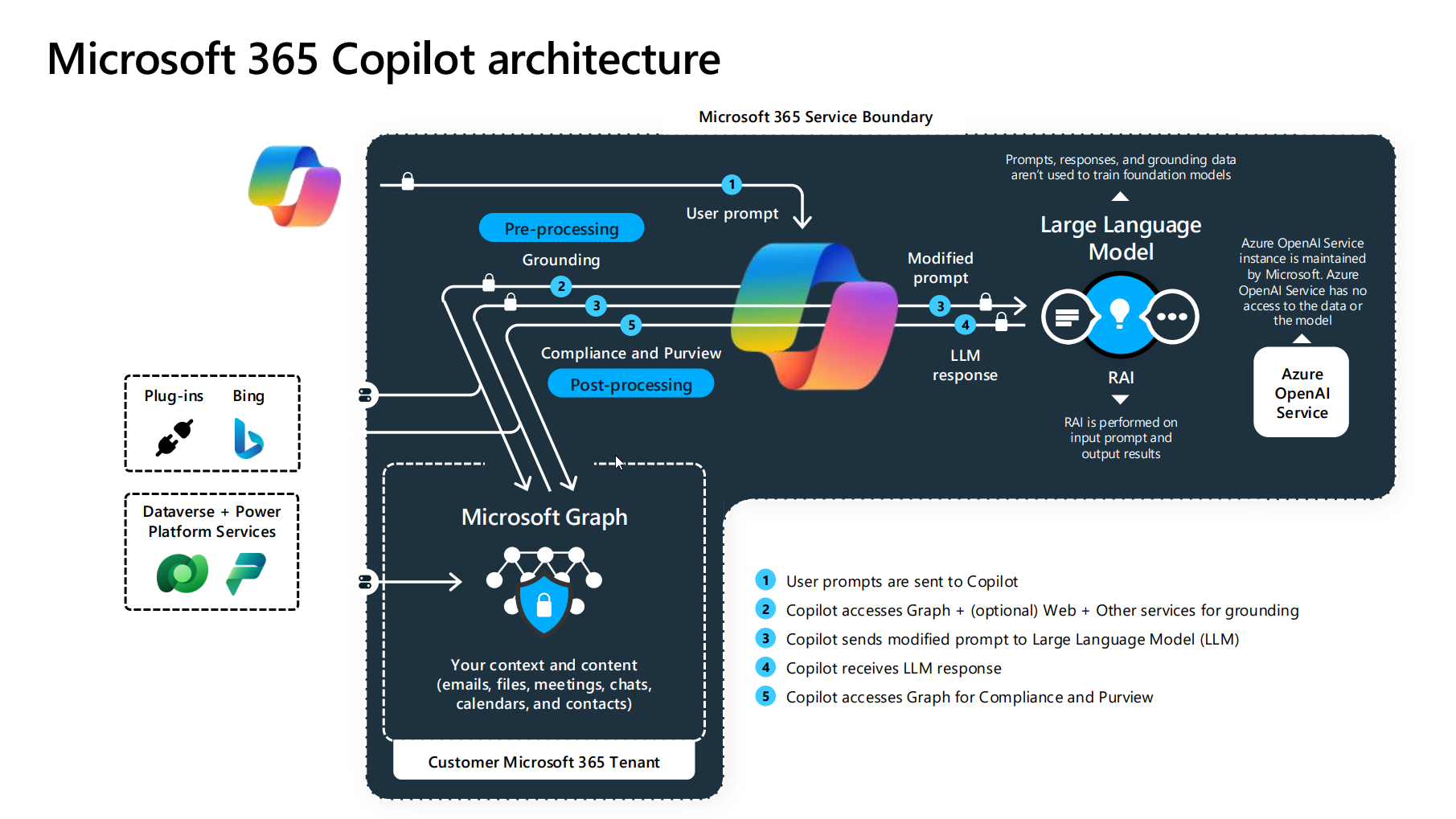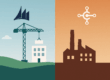Revolutionizing Productivity with AI Integration
In the rapidly evolving landscape of artificial intelligence (AI), Microsoft has positioned itself at the forefront by integrating advanced AI capabilities into its suite of products and services. Microsoft Copilot, an AI-powered assistant, is designed to enhance productivity, creativity, and efficiency across various applications. By leveraging large language models and data from Microsoft Graph, Copilot provides users with intuitive and intelligent assistance in their daily tasks.
Evolution of Microsoft Copilot
Inception and Development
Microsoft Copilot was officially announced on March 16, 2023, marking a significant milestone in Microsoft’s AI strategy. Initially introduced within Microsoft 365 applications, Copilot utilized OpenAI’s GPT-4 model alongside Microsoft Graph to assist users in drafting emails, generating reports, and creating presentations. This integration transformed user interactions with Microsoft’s productivity tools, making complex tasks easier and more efficient.
Expansion Across Platforms
Following its success, Microsoft expanded Copilot’s capabilities beyond Microsoft 365:
- Windows Integration: In September 2023, Copilot was integrated into Windows 11, enabling users to manage system settings, receive AI-powered insights, and enhance their daily workflows through natural language interactions.
- Microsoft Edge & Bing: Copilot extended its functionalities to Microsoft’s Edge browser and Bing search engine, providing AI-assisted web browsing, personalized search results, and content generation.
- Mobile Applications: Recognizing the growing mobile workforce, Microsoft launched standalone Copilot apps for Android and iOS, ensuring users have access to AI assistance anytime, anywhere.
Core Features of Microsoft Copilot
1. Integration with Microsoft 365 Applications
Copilot is seamlessly embedded within Microsoft 365 applications, bringing AI-powered capabilities to:
- Word: Helps users draft, summarize, and refine documents.
- Excel: Assists with data analysis, creating formulas, and automating repetitive calculations.
- PowerPoint: Generates presentation slides, designs layouts, and provides content suggestions.
- Outlook: Summarizes emails, suggests responses, and organizes schedules.
- Teams: Enhances meetings by summarizing discussions, generating action items, and improving collaboration.
2. Copilot Voice
Launched in October 2024, Copilot Voice enables users to interact with Copilot in real-time using voice commands. This feature makes AI-powered assistance more accessible, providing hands-free operation for multitasking professionals.
3. Copilot Labs
Copilot Labs, available to Microsoft Copilot Pro users, provides experimental features that enhance user interaction:
- Think Deeper: Offers detailed responses and logical reasoning for complex queries.
- Copilot Vision: Allows users to analyze on-screen content, making AI assistance even more contextually aware.
4. Plugin Ecosystem
Copilot supports third-party plugins from services such as Instacart, OpenTable, Shopify, and Kayak, enabling users to perform everyday tasks like shopping, booking reservations, and managing e-commerce operations all within Copilot.
Technological Foundation
Microsoft Copilot is built on a powerful AI framework that integrates:
- Large Language Models (LLMs): Copilot is powered by GPT-4, GPT-4 Turbo, and GPT-4o, enabling human-like text generation.
- Microsoft Graph: This API connects Copilot to emails, calendars, documents, and workflows, ensuring context-aware assistance.
- Prometheus Model: Developed by Microsoft, Prometheus enhances Bing search results and improves Copilot’s AI-driven outputs.
Benefits of Microsoft Copilot
1. Enhanced Productivity
By automating routine tasks, Copilot allows users to focus on strategic activities. Examples include:
✔ Drafting emails instantly in Outlook
✔ Automating data calculations in Excel
✔ Generating detailed meeting summaries in Teams
2. Improved Creativity
Copilot serves as a brainstorming partner, assisting with:
✔ Generating blog post ideas
✔ Creating marketing campaigns
✔ Designing business presentations
3. Personalized User Experience
Copilot adapts to individual work styles by analyzing usage patterns and providing tailored recommendations.
✔ Auto-suggestions for recurring emails
✔ Data insights based on historical performance
✔ Customized dashboards for workflow management
4. Accessibility and Inclusion
With Copilot Voice, Microsoft ensures hands-free access to AI, benefiting:
✔ Users with visual impairments
✔ Professionals in multitasking roles
✔ Field workers needing quick voice-based AI assistance
Use Cases Across Industries
1. Education
✔ Teachers can create lesson plans, summarize academic papers, and automate administrative tasks.
✔ Students can use Copilot to generate study notes, create research outlines, and proofread assignments.
2. Healthcare
✔ Doctors can summarize patient records, draft medical reports, and retrieve up-to-date research.
✔ Hospitals can automate appointment scheduling, reduce paperwork, and analyze patient data trends.
3. Finance
✔ Financial analysts can generate data reports, investment summaries, and risk analyses.
✔ Accounting teams can automate expense reports, budgeting, and payroll calculations.
4. Legal
✔ Law firms can use Copilot to analyze contracts, draft legal documents, and summarize case law.
✔ In-house legal teams can manage compliance documentation and risk assessments.
5. Retail & E-Commerce
✔ Retailers can automate customer support queries, personalize marketing campaigns, and manage inventory analytics.
✔ E-commerce businesses can use Copilot for SEO-optimized product descriptions, chatbot assistance, and sales forecasting.
Future of Microsoft Copilot
As AI technology advances, Microsoft Copilot is expected to introduce:
✔ AI-powered coaching features for training and upskilling
✔ Deeper integration with third-party enterprise applications
✔ Advanced multi-modal capabilities, including AI-powered image and video analysis
With its constant evolution, Microsoft Copilot will redefine the workplace, enhancing productivity across all industries.
Envisioning a Future with AI-Powered Workflows
As businesses shift toward AI-driven operations, Microsoft Copilot is set to become an essential digital assistant. Organizations that integrate Copilot can expect:
✔ Enhanced efficiency in workflows
✔ Smarter decision-making through AI-driven insights
✔ Automated processes that drive business growth
Together, let’s envision the future and lead it.
👉 Ready to transform your business with Microsoft Copilot? Contact INFOC today to explore how AI-powered assistants can revolutionize your workplace.