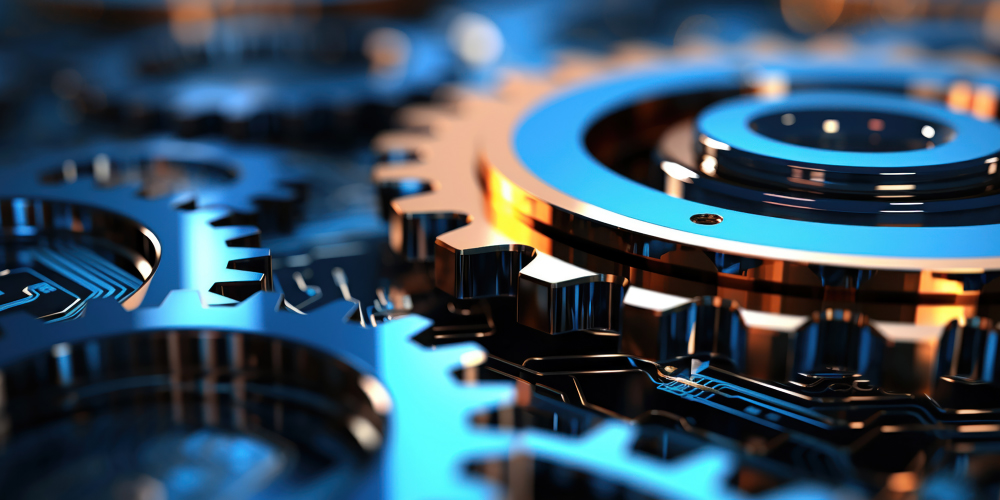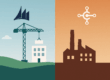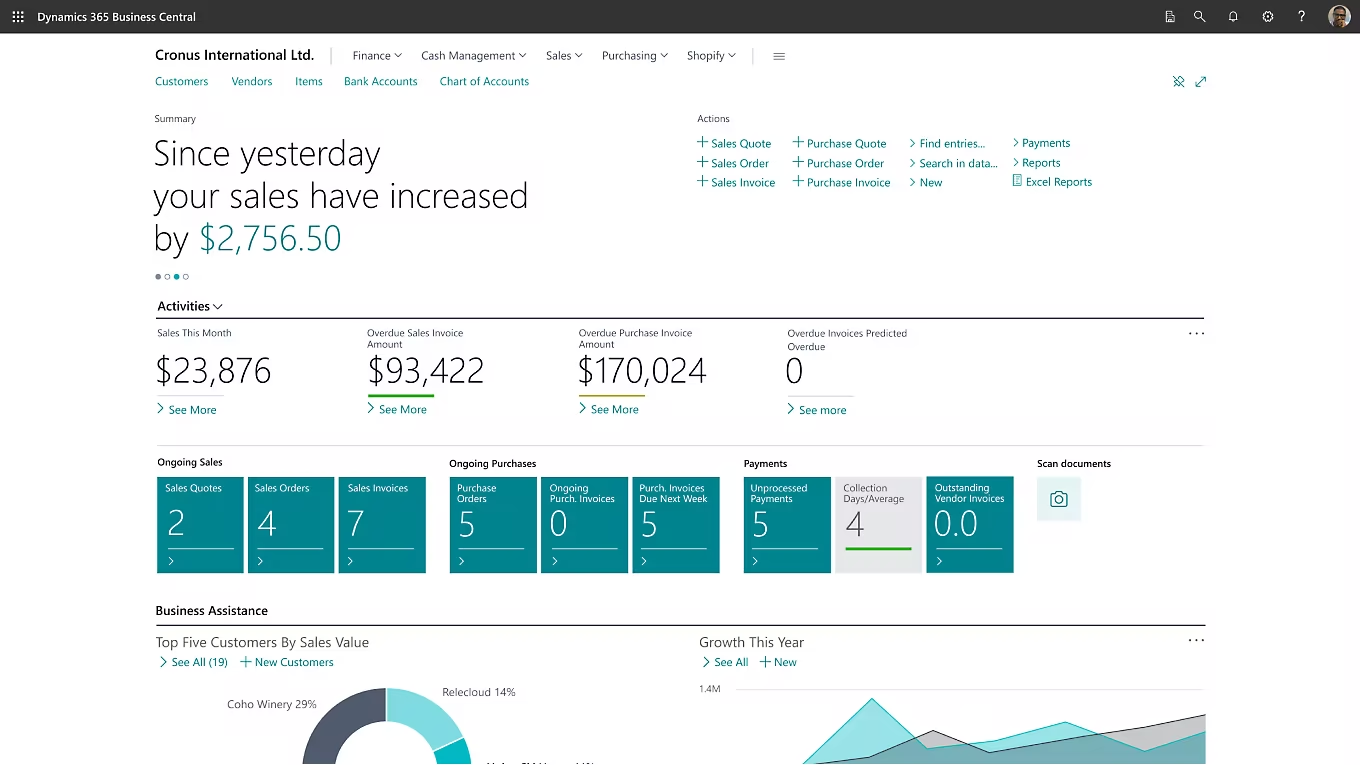
Unlocking Business Growth with AI-Powered Cloud ERP
Businesses that have been using Microsoft Dynamics NAV for years may find themselves at a crossroads when considering an upgrade to Dynamics 365 Business Central. With the rapid advancement of cloud-based technologies, enhanced security measures, and seamless integrations, upgrading to the latest version is no longer just an option it’s a strategic necessity.
This article explores why businesses should consider upgrading from Dynamics NAV to Business Central, the benefits of upgrading, strategic considerations, and the step-by-step process for a smooth transition.
Why Upgrade from Dynamics NAV to Business Central?
1. Support for Modern Business Needs
Microsoft has shifted its focus toward cloud-first, AI-driven, and modern enterprise solutions. Dynamics NAV has limited support, and continuing to use outdated software exposes businesses to security risks and inefficiencies.
2. Access to Latest Features and Enhancements
Business Central introduces:
- AI-powered insights for better decision-making.
- Improved reporting and analytics with embedded Power BI.
- Enhanced automation and AI-driven workflows.
- Seamless integration with Microsoft 365, Azure, and Power Platform.
3. Cloud Benefits & Cost Savings
Upgrading to Business Central Online reduces infrastructure costs, eliminates the need for manual updates, and improves scalability. The subscription-based model ensures predictable costs while reducing on-premises maintenance expenses.
4. Compliance and Security
Business Central meets modern security standards with multi-layered security, Azure Active Directory (AAD) authentication, and compliance with GDPR and industry regulations.
5. Multi-Tenancy Architecture for Flexibility
With Business Central’s multi-tenancy architecture, businesses can:
- Scale operations efficiently.
- Ensure better resource allocation.
- Reduce downtime and streamline maintenance.
6. Seamless Integration with Microsoft Ecosystem
Business Central works natively with:
- Microsoft 365 (Excel, Outlook, Teams, SharePoint).
- Power Platform (Power Automate, Power BI, Power Apps).
- Azure AI and Copilot for predictive analytics.
Strategic Considerations Before Upgrading
1. On-Premises vs. Cloud: Choosing the Right Deployment
Business Central is available in two deployment models:
- Business Central On-Premises (for companies with regulatory restrictions or specific infrastructure needs).
- Business Central Online (for cloud-native benefits, scalability, and lower maintenance).
2. Assessing Customizations and Extensions
- Identify existing customizations and modifications in NAV.
- Leverage Business Central’s AppSource for pre-built solutions.
- Convert necessary C/AL customizations to AL extensions for compatibility.
3. Data Migration Strategy
- Conduct data cleanup before migration.
- Use Business Central Migration Tool to automate the process.
- Consider staged migration to minimize downtime.
4. User Training and Change Management
- Prepare teams with structured Business Central training.
- Use Microsoft Learn, INFOC Academy, and guided adoption plans.
- Ensure smooth transition by providing support post-upgrade.
5. Performance Testing and Deployment Planning
- Run tests in a sandbox environment before full deployment.
- Conduct user acceptance testing (UAT) to validate business processes.
- Plan for incremental rollout or phased adoption.
Step-by-Step Upgrade Process
1. Pre-Upgrade Assessment
- Identify NAV version and database size.
- Review hardware and infrastructure requirements.
- List existing customizations, add-ons, and integrations.
2. Choose Upgrade Path
- Direct Upgrade (for NAV 2018 users).
- Stepwise Upgrade (for older versions via NAV 2018 intermediary step).
3. Data Migration Process
- Use Intelligent Cloud Insights to analyze historical data.
- Map NAV tables and fields to Business Central schema.
- Validate data integrity through testing environments.
4. Migrating to Multi-Tenancy (If On-Premises)
- Convert existing single-tenant databases to multi-tenant architecture.
- Optimize database performance and indexing.
5. Deployment and Go-Live
- Implement Business Central on-premises or online.
- Conduct final testing and performance optimizations.
- Provide ongoing support and training for end-users.
Best Practices for a Successful Upgrade
1. Leverage Microsoft’s Upgrade Tools
- Use Cloud Migration Tool for seamless data transfer.
- Utilize Telemetry and Insights for monitoring performance.
2. Optimize for Future Scalability
- Plan for regular updates and new feature adoption.
- Move towards low-code/no-code extensions for flexibility.
3. Ensure Business Continuity
- Implement backup and rollback plans.
- Schedule upgrades during low-impact business hours.
4. Engage with an Experienced Microsoft Partner
- Work with INFOC or certified Microsoft partners for smooth execution.
- Seek expert guidance on customization migration and process automation.
Envisioning the Future of ERP - Upgrade to Stay Ahead
Microsoft Dynamics 365 Business Central is transforming how businesses manage financials, operations, and customer engagement. With its AI-driven automation, real-time analytics, and cloud-first architecture, organizations can:
✔ Gain real-time financial visibility for smarter business decisions
✔ Reduce operational costs and scale efficiently with cloud-based ERP
✔ Enhance workforce productivity with AI-driven process automation
Together, let’s envision the future and lead it.
Upgrading from Dynamics NAV to Business Central is not just about modernizing technology; it’s about enabling business agility, enhanced security, and seamless collaboration. By adopting a strategic upgrade plan, businesses can unlock the full potential of Business Central, optimize operations, and future-proof their ERP system.
Now is the time to assess your current system and take proactive steps toward upgrading. Whether you choose Business Central Online or On-Premises, ensuring a structured migration approach will drive long-term success for your organization.
Need expert assistance? Contact INFOC today to start your upgrade journey!