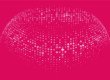Dynamics 365 Business Central Licensing Made Simple
As businesses modernize their operations with cloud-based ERP systems, Microsoft Dynamics 365 Business Central stands out as a powerful and scalable solution. But navigating the licensing, capacity, and environment options can be overwhelming without the right guidance.
In this blog, we break down Business Central’s packaging structure—helping you choose the right license, plan for growth, and manage your database and environment requirements with confidence.
License Options: Essentials vs. Premium
Business Central offers two primary license tiers—Essentials and Premium—each priced per user/month:
- Essentials – $70/user/month
Designed for businesses that need finance, sales, purchasing, inventory, and project management. - Premium – $100/user/month
Includes all Essentials features, plus advanced capabilities for Service Management and Manufacturing.
Key Entitlements with Either License
- 1 Production Environment per tenant
- 80GB base database capacity per tenant
- Additional capacity
- 2GB/user (Essentials)
- 3GB/user (Premium)
- 3 Sandbox environments
- 3 External accountant licenses
- Unlimited companies
⚠️ Important: You cannot mix Essentials and Premium users in the same environment. Choose one license type per tenant.
Scaling Database Capacity
As your business and data grow, so will your storage needs. Microsoft offers multiple ways to expand your database capacity
| Option | Price | Description |
|---|---|---|
| Additional Capacity | $10/tenant/month | Scales your storage incrementally. |
| 100GB Pack | $500/tenant/month | For significant storage expansions. |
| Overage | $5/tenant/month | Charged when you exceed allocated capacity. |
This flexibility ensures you don’t overpay upfront but still maintain room to grow when needed.
Adding Environments for Development or Testing
Need more than one production environment or dedicated sandbox setups?
- Additional Environment: $300/tenant/month
Includes:- 1 additional Production Environment
- 3 additional Sandbox Environments
- 4GB Database Capacity
This is ideal for businesses with multiple subsidiaries, testing needs, or region-specific rollouts.
Key Considerations Before You Buy
- 📌 No Step-Ups: You cannot upgrade from Essentials to Premium directly. Choose carefully
- 📌 Unified License Type: All users within an environment must be either Essentials or Premium.
- 📌 Environment Flexibility: Additional environments enable better testing, training, and localization.
✅ How INFOC Can Help
At INFOC, we help you make the most of your Dynamics 365 Business Central investment by:
- Recommending the right license type for your operations
- Planning capacity needs based on your data and growth projections
- Setting up sandbox and production environments tailored to your structure
- Ensuring licensing compliance while maximizing value
🔚 Final Thoughts
Business Central’s licensing and packaging are designed to grow with you. By understanding how it works and planning ahead, you can build a robust ERP foundation without surprise costs or limitations.
📩 Need help choosing your license or scaling Business Central?
Connect with INFOC for a personalized consultation.